ITFdn100 A - Autumn 2017 - On exception handling, and pickling, in Python
Hi folks,
This post is for Assignment07 in IntroToProg-Python, with Instructor Randal Root.
So, I'd had some previous (minimal) experience with Python try/except blocks. For this course, though, per the instructions for this assignment, I went on the Internet to find some examples of Python exception handling.
First, I searched "Python 3 try except" on DuckDuckGo (DDG). I found several results from python dot org, but chose to look closer at a result from stack overflow - Python exceptions.
User question:
Different user's answer:
And a new, different user's reply to the answer above:
It's in the third screenshot above (just above this), that I found something that will stick with me on Python exception handling: be as precise as is feasible in order to catch only the exceptions that matter for the program/module in question.
And here's some code that I wrote (and partially reused from Randal's video #5 from module07), to show how to get past a built-in ValueError exception in Python that fires when user input is used to create an integer object but the user enters a string that cannot be converted to an integer.
I had also seen pickling before, but definitely needed a refresher. In this module, Randal mentioned that one advantage of pickling data from text to binary was the ability to make key data somewhat less accessible to users.
I found this useful post from ThoughtCo. (after searching "Python 3 why pickle data" on DDG). Specifically, I liked this:
So, pickling is used to enable data "persistence". I thought about how we have been reading from and writing to a text file to maintain our "To-Do" list. Then I thought, "can pickling be used to take the text file out of the equation (so to speak)?"
I refactored code from Assignment06 to use pickle methods to load and dump data to a binary file called "ToDo.dat".
Now, I know that using the read method here reads all of the data in ToDo.dat. And I know that bin_data is a bytes object, so pickle.loads( ) should deserialize all of bin_data. But I wasn't able to retrieve all of the data from ToDo.dat.
I was successful using the pickle.dump( ) method to save data to ToDo.dat, however.
Thus concludes (for now, anyway) my work on this assignment.
This post is for Assignment07 in IntroToProg-Python, with Instructor Randal Root.
So, I'd had some previous (minimal) experience with Python try/except blocks. For this course, though, per the instructions for this assignment, I went on the Internet to find some examples of Python exception handling.
First, I searched "Python 3 try except" on DuckDuckGo (DDG). I found several results from python dot org, but chose to look closer at a result from stack overflow - Python exceptions.
User question:
Different user's answer:
And a new, different user's reply to the answer above:
It's in the third screenshot above (just above this), that I found something that will stick with me on Python exception handling: be as precise as is feasible in order to catch only the exceptions that matter for the program/module in question.
And here's some code that I wrote (and partially reused from Randal's video #5 from module07), to show how to get past a built-in ValueError exception in Python that fires when user input is used to create an integer object but the user enters a string that cannot be converted to an integer.
while True: try: v2 = int(input('Enter a number: ')) except ValueError: v2 = int(input('Enter only an integer: '))
.
.
.
break
I had also seen pickling before, but definitely needed a refresher. In this module, Randal mentioned that one advantage of pickling data from text to binary was the ability to make key data somewhat less accessible to users.
I found this useful post from ThoughtCo. (after searching "Python 3 why pickle data" on DDG). Specifically, I liked this:
So, pickling is used to enable data "persistence". I thought about how we have been reading from and writing to a text file to maintain our "To-Do" list. Then I thought, "can pickling be used to take the text file out of the equation (so to speak)?"
I refactored code from Assignment06 to use pickle methods to load and dump data to a binary file called "ToDo.dat".
obj_file = open('ToDo.dat', 'rb') bin_data = obj_file.read() graph_data = pickle.loads(bin_data, encoding='utf-8') # Note that load() only loads one row of data.
Now, I know that using the read method here reads all of the data in ToDo.dat. And I know that bin_data is a bytes object, so pickle.loads( ) should deserialize all of bin_data. But I wasn't able to retrieve all of the data from ToDo.dat.
I was successful using the pickle.dump( ) method to save data to ToDo.dat, however.
obj_file = open('ToDo.dat', 'wb') for dic in lst_table: str_dic = str(dic) str_dic = str_dic.replace('{', '') str_dic = str_dic.replace('}', '') str_dic = str_dic.replace('\'', '') str_dic = str_dic.replace(':', ',') str_dic = str_dic.replace(', ', ',') pickle.dump(str_dic, obj_file) obj_file.close()
Thus concludes (for now, anyway) my work on this assignment.

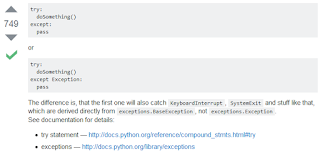

Comments
Post a Comment